How To Use Buffer For Twitter
by Joey | Mar 2, 2016 | Throwback |
People think bloggers sit down at their computers for 10 minutes, spit out some mumbo jumbo, hit publish and that’s the end of that story.
Ha.
We wish, right?
Right.
You know it, and I know it. Running any kind of remotely successful blog takes a ton of freaking work. And if you work a day job, it can all feel impossible. I get it, I’d love to sit at my computer all day sharing my hard work on my various social media accounts, too. But I’m no where near my computer during my work day. And I’m lucky if I get a second here or there to chat on twitter (I try).
But take it from me, if you want to keep your day job, you probably shouldn’t be caught hanging out on Twitter all day. You need that health insurance, am I right?
I was guilty of working really hard on a post, scheduling it to go live, and solely relying on the
one tweet that Bloglovin’ so kindly pumps out for me
at 5AM and wondering why no one was reading my blog
. That’s no way to show your hard work love. It’s just not.
That’s when I found Buffer. I’d checked into it years ago–but it seemed overwhelming and I gave up. But now that I’ve got it figured out, I’ll share my tricks with you!
Buffer.com allows you to schedule up to 10 tweets at a time for
free. I used the free version for a while, but I found that 10 tweets just wasn’t enough. For $10/month (the Awesome Plan), you can manage 10 different social media accounts, and schedule up to 100 posts at one time.
NOTE: there are several features of Buffer that I don’t mess with yet. It has some pretty cool options, but for today, I’m just going to share with you exactly how I use it.
Alright.
Let’s get to it.
1. Write a stellar blog post.
I’d love to tell you that I always have my content written the weekend before. That’s not always the case. We all have the best intentions, but I can be found writing a blog post the night before it’s meant to be published. Even if that’s you, ferociously writing trying to meet your own deadline, Buffer is still for you.
2. Snatch the Permalink
This looks complicated, it’s not. On the right sidebar, click on permalink. You can customize this if you want, I rarely do. I know for SEO purposes this can be important, but I’m not that fancy. I simply highlight and copy the link it provides.
3. Shorten the link
This isn’t 100% necessary, no. But I go to
Bitly.com to shorten the link. This helps tremendously with twitter. I struggle with the character count, friends.
Are any of you surprised? No.
4. Write Your Tweet.
Go to
buffer.com. Once you have an account, it’ll bring you right to your dashboard where you can select which account you want to schedule posts for. I typically opt to pull lines straight out of my blog post to use as tweets. As of right now, I really only use Buffer for twitter. I’d like to start using it for Facebook, but you all know how much I hate Facebook, so I haven’t really made figuring that part out a priority. Once you’ve written your tweet, click on
Add to queue and select SCHEDULE POST.
5. Select Date & Time
People who are more successful than me will tell you that there are optimal times to post for more engagement, etc. And yes, that’s true. I just don’t care enough to know what they are. The good news is, Buffer will analyze your account and suggest when you should post. If you want to be more successful than me, listen to Buffer. I stick with the every other hour thing starting at 7AM. I don’t want my account to be nothing but scheduled promotional tweets. I make an effort to pop in on the opposite hours with real, live, personal chatty content. Once you’re done, select SCHEDULE under the time.
Bada bing, bada boom.
You’re done.
If I can make one recommendation, life will feel a lot more under control if you go ahead and schedule your tweets as soon as you’re done writing your blog post and scheduling it. I look at it as my way of “closing the books” on that one post before moving on to another.
Once my post is written, scheduled to go live, and I have all my social media scheduled out, I add the post to my blog post inventory spreadsheet. Stay tuned for next week to find out how I save $50/month and created my own way to promote posts from my archives!
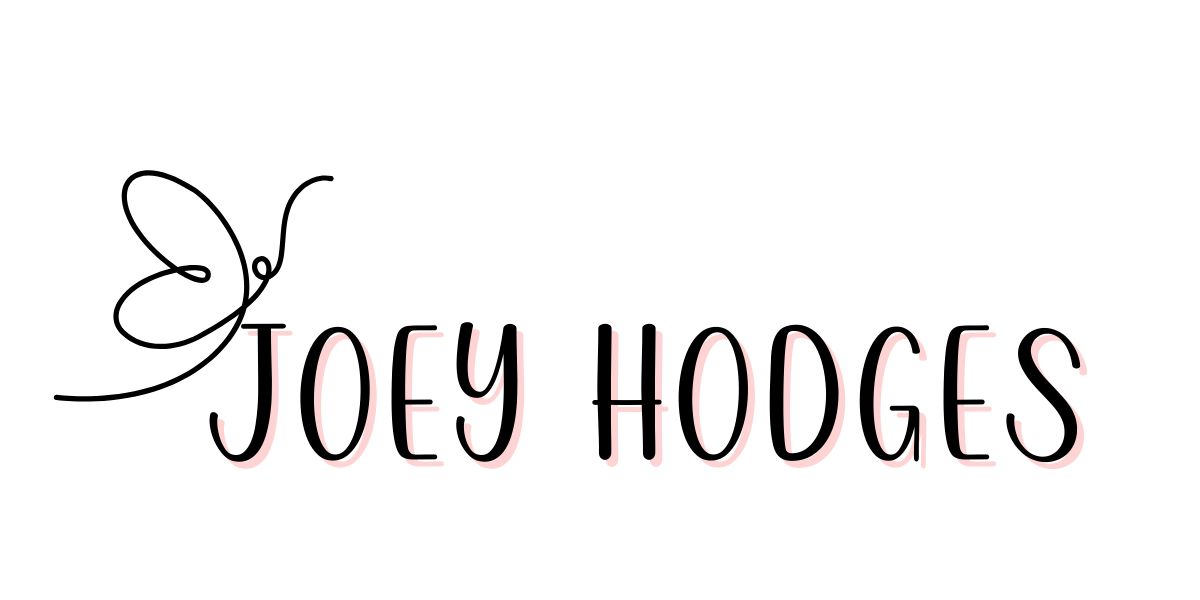











You go girl! That's an awesomely helpful tool. I always wondered how Bloggers had time to post tweets throughout the day. Now I know.
fabulous! this is super helpful, thanks for sharing girl!
This is awesome. I love learning new blogging tricks. Can't wait for your next post.
I had no idea this existed until a few days ago!! I have to check this out!! I spend wayyy too much time copying and pasting tweets because I didn't know there was a service that would do it for me! Thank you so much for the information! =)
Melanie | Blog: Toots + Dill
I know you mentioned buffer a few weeks ago and I still haven't gotten around to checking it out for myself. I have so many twitter accounts that I run…I just know this would help a lot if I could sit down and just focus for a few minutes!!!
Such good info! I'm always so frustrated when my tweets won't fit with a link or photo! I use hootsuite (when I remember) which I think is a similar concept!
So I shall add this to my to-do list: "Check out buffer".
I love the idea of this, because sending out that one link isn't going to help me in the long run.
Great tips, thank you! xo, Champagne&Suburbs
Thanks for this! So question for you, your said you schedule your tweets to go out every other hour, does that mean you schedule the same tweet? Or do you vary the words a bit? And thanks for the tutorial! Have you used Hootsuite?